SYSTAT强大的统计分析和图形软件13.2新版本发布啦!
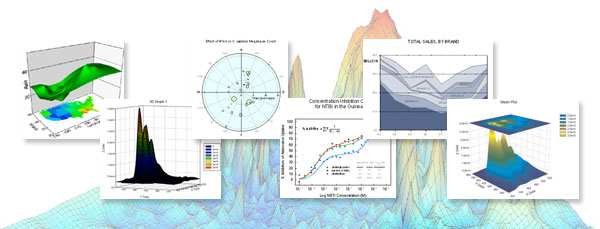
SYSTAT强大的统计分析和图形软件13.3新版本发布啦!SYSTAT是最完整的统计分析软件,对于专业的研究人员来说,SYSTAT已成为不可或缺的统计工具软件并可增加研究效率!它为你提供从基础的描述性统计到基于高端算法的高级统计方法的各种功能。
SYSTAT 13.2 更新功能
SYSTAT 13.2 - Release Notes
- Internet Explorer’s broken code affected the display of session Start date and time. Corrected.
- Empty Data file on session start. Corrected
- Error messages related to SYS_FILENAME , SYS_GROUP corrected
- Data type comparison rectified in Cluster JOIN module
- Fitting Distribution: Double Exponential Distribution Crash resolved
- Fitting Distribution: Poisson Distribution Crash resolved
- RDiscrim Module internal settings altered.
- Theme File Not opening correctly. Rectified
- Non-Rectangular data files handling in XTAB corrected
- Reset command setting changed to handle crash in MIX module.
- Exact Tests now displays warning message if no Exact License is present.
- License implementation related changes done.
- SPSS single char data bug resolved
- Executing batch files with ‘/q’ caused crash. Rectified
- Mixed module basic initialization done.
- 64Bits Output displayed garbage values for MISSING values. Rectified
- Variable label handling corrected in BEST Regression
- Font Size display width increased in output tab.
- Option Dialog rectified as per standard notations.
- Merging of two data files with or without value labels now functions properly.
- Append (Union, Intersection, Default/Match) of two data files with or without value labels now
functions properly
- 64Bits Output displayed garbage values for MISSING values in FITDIST module. Rectified
- Category variable is now applicable in NHAZARD command in SURVIVAL.
- Unhandled Missing values are not handled in MGLH regression modules for 64Bits Application
- MIXED module save related changes done.
- Unhandled MISSING values in DATE modules rectified.
- Data types redefined in Logit code to handle Error messages.
- In QC module, crash is rectified when the user runs QC (OC and ARL) script without opening the
data file.
- Absence of data file caused crash in Systat. Now rectified.
- Crashes due to multithreading handled by delay loading of the Dlls.
- Updated license utility: a. Additional log information b. Support to save C2V file
- Manual installation has been included as part of the product installation.
Systat Software自豪地推出了桌面统计计算的最新进展SYSTAT 13。新手统计用户可以使用SYSTAT的菜单式界面进行简单的分析,并为演示或报告生成漂亮的2D和3D图形。
那些需要进行高级分析的人可以使用SYSTAT更复杂的统计程序,并创建即时发布的图表和图表。SYSTAT的菜单和命令界面是相互关联的,允许用户选择最适合他们的方法。
SYSTAT 13比以前的任何产品更快,更坚固,更强大。新改进的数据处理功能允许软件以比以前更快的速度处理更大的数据集。
SYSTAT 13提供了研究人员所需的所有统计计算能力,新系统支持Windows 7,Windows 8和Windows 10上的32位和64位应用程序操作系统。
Systat 13.2支持内容:
1. Sigmaplot - *.jnb
2. Microsoft Excel (97-2013) (*.xls, *.xlsx)
3. SPSS(..21) (*.sav)
4. SAS (6-9) (*.sd2; *.sas7bdat)
5. SAS Transport (*.xpt; *.tpt)
6. MiniTab (8-13) (*.mtw)
7. Statistica 12 (*.sta)
8. Stata (..12) (*.dta)
9. JMP (3-11) (*.jmp)
10. DBase (*.dbf)
11. ASCII Text (*.txt; *.dat; *.csv)
12. ArcView (*.shp)
13. Lotus (*.wk1; *.wk2; *.wk4;*.wks)
14. DIF (*.dif)
15. Statview (*.svd)
已解决问题:
32位和64位系统:
a. 损坏的命令行脚本:解决了由于IE升级而导致Systat命令行脚本无法执行从6.0到更高的版本的问题。
b. 修复了日志文件中生成的不同步命令问题。
c. 通过“启动/停止”实用程序生成的已保存脚本无法使用,因为它们没有扩展名。现在脚本得到扩展保存。
d. Systat只能识别通过登录系统对话框生成的命令(区分大小写)。
e.现在Systat可以识别这两种情况。即起始页的Scratchpad现在支持所有键盘快捷键。
f.在命令空间的批处理选项卡中启用替换(Ctrl + H)。
g.当交互式和日志标签被点击时,新的工具栏按钮被禁用。
h.已清除“开始”页中的“冻结”菜单。
64位系统
a.在64位应用程序中,解决了在网格滚动条中对鼠标中心按钮的响应错误。
b.在64位Systat中,纠正了网格视图中数据编辑栏的不显示问题。
SYSTAT软件介绍
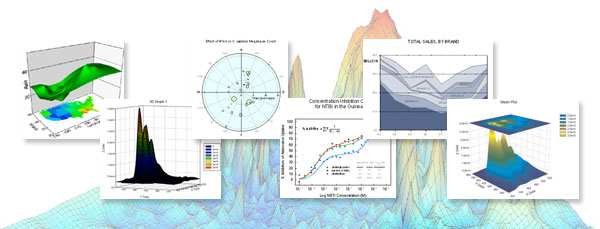
 北京友万信息科技有限公司,英文全称:Beijing Uone Info&Tech Co.,Ltd ( Uone-Tech )是中国大陆领先的教育和科学软件分销商,已在中国300多所高校建立了可靠的分销渠道。拥有最成功的教学资源和数据管理专家。如需申请软件采购及老版本更新升级请联系我们,咨询热线:010-56548231 ,咨询邮箱:info@uone-tech.cn 感谢您的支持与关注。
北京友万信息科技有限公司,英文全称:Beijing Uone Info&Tech Co.,Ltd ( Uone-Tech )是中国大陆领先的教育和科学软件分销商,已在中国300多所高校建立了可靠的分销渠道。拥有最成功的教学资源和数据管理专家。如需申请软件采购及老版本更新升级请联系我们,咨询热线:010-56548231 ,咨询邮箱:info@uone-tech.cn 感谢您的支持与关注。